How to Enable or Disable Memory Compression in Win10/11
Windows10 中 Memory Compression(内存压缩)进程内存占用过高,如何关闭内存压缩功能,降低内存占用???
👇👇👇 The Operation Procedure Is As Follows 👇👇👇
Open an elevated PowerShell window(Run as an administrator).
To check if memory Compression is enabled or disabled, execute the following command:
1 | C:\WINDOWS\system32> Get-MMAgent |
output info:
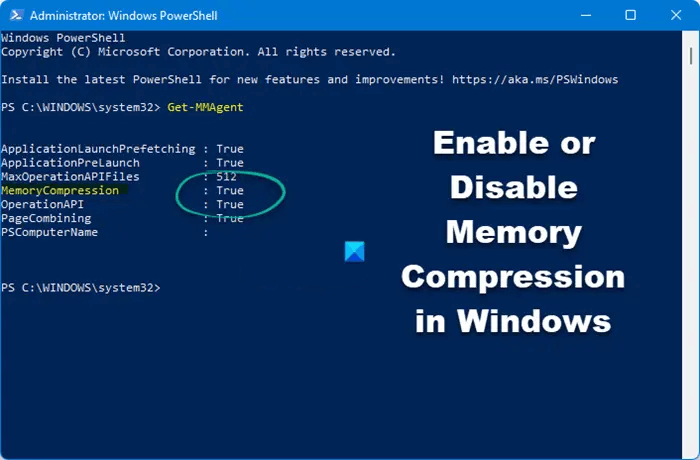
If you see true against memory compression, it means that it is enabled. If you see false, it means that it is disabled.
Execute the following command to disable Memory Compression:
1 | C:\WINDOWS\system32> Disable-MMAgent -mc |
Execute the following command to enable Memory Compression:
1 | C:\WINDOWS\system32> Enable-MMAgent –mc |
Hope this helps.
How to Enable or Disable Memory Compression in Win10/11
https://www.orangeshare.cn/2020/05/07/how-to-enable-or-disable-memory-compression-in-win10-11/
You need to set
install_url to use ShareThis. Please set it in _config.yml.